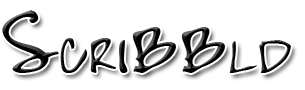Pixelmator Review
Here's yet another application that I've been wanting to get my hands on for a long time. Unfortunately I didn't get into the beta, but just recently the Pixelmator team released version 1.0 to everyone. It's actually a trial version but a full version may be obtained for $59.
Previous to the public release of the Pixelmator software, it was getting a lot of good publicity. It had a very sleek user interface and it looked very similar to Photoshop.
Now that I've been able to actually use it and test it out I've got my own opinion about it. In general I am pretty impressed with Pixelmator, but there are a few issues I have with it.
Let's dive into the good things about this application first. It's got a great UI. I think the whole UI makes me focus more on the image(s) that I'm working on rather then the palettes and toolbars. The transparent UI (user interface) seems to just disappear or blend in enough that I am completely focused on the image but know where the tools and palettes are. The UI is also quite similar to that of Adobe Photoshop. Being that I use Photoshop nearly every day it has made the transition much easier.
Pixelmator is great for doing some simple photo editing and creating images. It provides you with most of the tools from Photoshop includes, the gradient tool, paint bucket, pencil, bush, lines, cloning, adding text, etc...There are also filters, again most of which are found in Photoshop.
In Pixelmator there are multiple ways of getting an image in there to edit. They've included the famous media browser that lets you browse through your iPhoto Library and your pictures folder. In Photoshop you'd actually have to have those applications open to access the images.
Now for the things that should be added or improved in Pixelmator. As I said above I use Photoshop everyday and I've really started to get used to the keyboard shortcuts and key commands that it uses. For example hold down the shift key when you're using the pencil tool causes it to draw in a straight line. This is great cause I have a shaky hand. Unfortunately I cannot figure out any key to press in Pixelmator that will give you the same effect. Another example is when you're resizing an image in Photoshop you can hold down the shift key and it will resize it while keeping proportions correct. Pixelmator sort of implements this feature because you can click a button lock the proportional ratio, but there's no key command to do this. It's also a bit difficult to see if you've locked it or not.
Another issue while resizing an image is that you cannot move it around. I find that troublesome because I cannot see how large or small the resized image is until you're finished resizing it. Sometimes when you have a large image you have to stop resizing it, move it back onto your canvas and then resize it again because you're not allowed to move it around when resizing it.
Pixelmator uses the built-in font browser, found in most of Apple's applications. I personally do not like it, and I prefer how Adobe handles it by using their own front browser (which is just a simple drop down menu). Not a huge issue, more a preference. I just find it a bit odd that Pixelmator has this beautiful interface and then they have Apple's font browser.
At first I thought Pixelmator wouldn't let me apply a filter to a text layer, but after learning how it happened in Photoshop I figured it out. When I tried to do it in Photoshop it told me the text layer had to be rasterized before the filter could be applied. Photoshop told me that automatically and offered to do that for me, Pixelmator did not, but I easily found the option to rasterize the layer. Just another convenience feature that could or should be added in a future update.
Overall I am pretty impressed with Pixelmator. I think it's a great application for someone who hasn't used Photoshop. You just get way to used to how Photoshop works and then are quite disappointed that this great looking application doesn't have some of the same functions you're so used to. I do think there are a few things that need to be improved and fixed in Pixelmator but being that this is the first ever public release, Pixelmator is coming just closer and closer to being able to compete with Photoshop. Should Pixelmator add and fixes those few things they're definitely going to be my choice of photo editing an image creation software. At hundreds of dollars less then Photoshop, why not!?
Just recently the the Pixelmator team was interview,
read it here.
Visit the Pixelmator website,
download the trial!