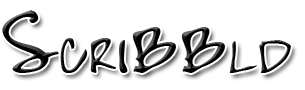Firefox, Scribbld, and You
Behind the cut are a few little things for use here on Scribbld. However, these will only work if you use
Firefox. So if you don't like Firefox or if it doesn't agree with your computer, then the following things won't really be of any use for you. Anyway, onto the goodies.
‹ User Popup ›
- What exactly does this do?
- This little script displays a box full of all kinds of goodies about a user or community when you place your cursor over their name.
- Screencaps: user example | community example
- What do you need?
- Firefox
- You will also need to have the Greasemonkey plug-in installed.
- User Popup
- Click here.
- Upon clicking the download link you should have a pop up box telling you that this is a Greasemonkey script.
- Click install.
- That should be it.
( TOP )
‹ Comment Expander ›
- What exactly does this do?
- This script will make the expand option available all the time for both here and on LJ.
- What do you need?
- Firefox
- You will also need to have the Greasemonkey plug-in installed.
- Comment Expander
- Go here.
- Upon clicking the download link you should have a pop up box telling you that this is a Greasemonkey script.
- Click install.
- That should be it.
( TOP )
‹ Better Favicon ›
- What exactly does this do?
- This little script will either remove the favicon or replace it with something else.
- Screenshots: current | removal | replacement
- What do you need?
- Firefox
- You will also need to have the Greasemonkey plug-in installed.
- The script
- Click here.
- This is will remove the favicon. I'll go into details on how to replace it after this.
- Upon clicking the download link you should have a pop up box telling you that this is a Greasemonkey script.
- Click install.
- That should be it.
- How to replace the favicon
- Right click on the monkey head on Firefox's status bar (should be somewhere on the bottom right hand side).
- Select Manage User Scripts....
- Select BetterFavicon from the left colum. Then click the edit button down at the bottom.
- If you get a pop up box asking what to open this with, select Notepad.
- Find favicon_link_html.href = '';, past your url between the ' ', and then save the file.
- Once you are finished, you can close the manage user scripts panel.
- Favicon tips
- Size: 16x16
- If it is larger, then it will be shrunk down to meet the size requirement.
- Type: .ico
- You can save it as a gif, but before you upload it just replace .gif with .ico.
( TOP )
‹ New Comments ›
- What exactly does this do?
- This script remembers which comments you've seen on LJ/DW/Scribbld, and marks new comments with a link which says "NEW".
- Screenshot: new comment
- What do you need?
- Firefox
- You will also need to have the Greasemonkey plug-in installed.
- Comment Expander
- Go here.
- Upon clicking the download link you should have a pop up box telling you that this is a Greasemonkey script.
- Click install.
- That should be it.
( TOP )
‹ Script Removal ›
- What if I need to uninstall the script?
- Right click the monkey head down in the status bar.
- Select Manage User Scripts...
- Select the unwanted script; Click the check box next to the uninstall button
- Click Uninstall.
- That should be it.
( TOP )
‹ Anything Else ›
- This doesn't work. How do you fix it?
- If the above somehow don't work for you, I don't know what's wrong. The thing is written in JavaScript which I know nothing about.
- Credit?
- Also there's no need to give me any kind of credit, since all I did was alter the original scripts to make them work here on Scribbld.
( TOP )
(Read comments)
Post a comment in response:
scribbld is part of the horse.13 network
Design by Jimmy B.
Logo created by  hitsuzen.
hitsuzen.
Scribbld System Status