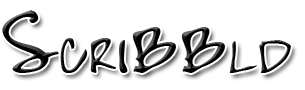Smooth Sailing Layouts on Scribbld Tutorial
With Added Instructions to Disable Ugly Comments Page1. Click
"Customize" (that z bugs me... squish it and replace it with s).
*Note: Make sure you are using S2... not S1.
2. Scroll down and click
"Developer Area".
The Advanced Customization page should have loaded.
3. Select follow the
"Your Styles" link.
4. On the Your Styles page, give your new style a name and click "Create".
Screen capture.
5. On the Edit Style Page:
Screen capture.
-- Select "Other...". Input
9263 into the "Layerid" field. (Note: Do not use a # before the number you input.) Click "Change".
6. Click "Save Changes".
You should be brought back to the Your Styles page.
7. The Style you just created should now be listed. Click "Use" next to the style you wish.
CUSTOMISE INSTRUCTIONS: A layout I made can be found
here with full instructions on how to install.
Important Edit: To have the basic "scribbld default" layout on your entries when you click on comments... go to "Customize" and click
"Customize your theme". Scroll down to where it says "Disable customized comment pages for your journal". Change it to
"Yes". TA-DA... still a pretty layout without the ugly comments pages.
(Read comments)
Post a comment in response:
scribbld is part of the horse.13 network
Design by Jimmy B.
Logo created by  hitsuzen.
hitsuzen.
Scribbld System Status