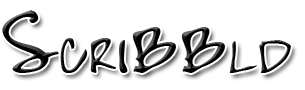Easy Peasy Guide to Installing Fonts
If they could really be called instructions. You may have to restart your browser to see the fonts once installed.
For PC users: download the file. Move it into the Fonts folder located in the Windows folder under your Local Disk. The font should work.
If zipped: unzip the folder. Move only the .ttf file into your fonts folder (as it should be the only one you need).
How to install on a Mac:
1. Locate the fonts you want to install. TrueType fonts will have one file while PostScript (Type 1) fonts for the Mac will have both a printer and screen font.
2. Drag the fonts to the System Folder. Click OK when prompted.
(Read comments)
Post a comment in response:
scribbld is part of the horse.13 network
Design by Jimmy B.
Logo created by  hitsuzen.
hitsuzen.
Scribbld System Status