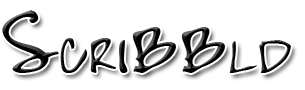Encore Menu Templates: Using Readily Available Templates in Adobe Encore CS6
Adobe Encore Template Info
Personalized DVDs are now easy to make thanks to the DVD authoring programs which are currently being sold in the market. The Adobe Encore is currently the best DVD authoring software you can employ in your DVD editing projects because of its amazing features and very straightforward interface. Whether you are making a DVD for business or you simply want to compile video clips of your son’s birthday party, the Adobe Encore is the best software to use on projects like these.
Adobe Encore DVD
Adobe Encore is a product of Adobe System which aims to help individuals who are into DVD authoring. It was developed way back in 2000s where the first version was preloaded with amazing features intended to help video producers get their tasks done smoothly. Since then, the software went through a lot of changes wherein new features were included while bugs and errors were eliminated to help users process videos easily and smoothly. Currently, the Adobe Encore is in its 6th version—the Encore CS6 where it is bundled with Adobe Premiere Pro CS6 and is integrated with other programs by Adobe Systems like Premiere Pro, After Effects, Photoshop, Illustrator, and Audition to allow users an awesome experience editing videos and DVDs.
Using the Adobe Encore Template
One of the features you can find in the new version of Encore is that you can add a simple menu if you wish for a basic one or a moving menu if you like complex menu on your personal DVD. This is possible because of the amazing menu guide which is available in the software. You can have a still menu or an animate one which you can develop on the Encore itself or you could take advantage of the other programs integrated in the software.
Adobe Encore Menu TemplateYou can employ simplified menu samples in Encore but you can also incorporate Encore templates readily available online. Using templates can make your job easier and you can finish your project faster because it is easy to integrate templates in Adobe Encore. Using templates wouldn’t just make your job simpler and faster but you can be sure that the results are professional looking.

Creating a homemade DVD is now possible via Adobe Encore CS6. You can employ this software if you wish to turn your skills of editing videos into a profitable venture. The software is so versatile that you can come up with professional looking DVDs for personal use or for business purposes.
Creating DVD is fun and wonderful if you have the skills and tools but can turn into a nightmare if you lack the talent and video editing applications. You can’t simply produce quality DVD if you lack both of these elements. Thankfully, you can now produce professional DVDs even at the confines of your own home because there is one software which can help you achieve this task. One of the finest DVD authoring software right now is the easy to use and navigate Adobe Encore.
What is Adobe Encore?
Adobe Encore is a DVD authoring software developed by the multinational computer software company Adobe Systems. This software was created for professional video producers as well as those who developed interest in editing videos. What’s amazing about this program is that it makes it easy for you to process videos and develop DVDs because the features are astonishing while the interface is quite easy to navigate. For instance, you can start immediately because the application supports a wide variety of video files such as MOV, MPEG, AVI, and many more. You can even add custom menus using your Adobe Photoshop application.
Adobe Encore Menu Templates
One of the amazing aspects found in Adobe encore is creating DVD menus without having a problem. You can make the most basic menu or the most complex one yet you will still find the experience amazing since the application makes it really easy to come up with a DVD menu. After editing custom menu in Photoshop, you can import your project in Encore where you can also add extra features to enhance your DVD menu.
In addition, you can also use the preloaded stuff in Encore in your DVD menu project if you wish to create a basic menu or you can also enhance it by adding animation on the menu since this feature is also available in Encore menu templates. If you want to create a more stunning menu then you should add video and audio assets if you wish a moving background.