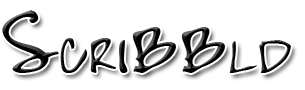| cricket. ( |
There's a trick to it, and I don't know why it works this way, but it just does. When you go to comment someone, make sure the page URL isn't ending in .html?mode=reply, because if it does then the option is disabled for some reason. You have to comment a page that already has comments, or while you are on the page ending in .html?mode=reply, hit the link for "Read Comments," and if there are no comments, then hit the "Post a New Comment" link. Then, you should see a "Browse" button next to the drop down list for your icons. Hit "Browse" and that window should pop up for you.
Post a comment in response:
scribbld is part of the horse.13 network
Design by Jimmy B.
Logo created by  hitsuzen.
hitsuzen.
Scribbld System Status