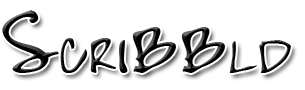| Current mood: |  relieved relieved |
| Current music: | "I Dare You" - Shinedown |
| Entry tags: | !tutorials, !umbreon |
Icon tutorial
How to go from this image to this: 
Photoshop CS3; intermediate level; involves selective coloring
1. First we'll grab our base image. Mine is a screencap from Resident Evil: Degeneration which can be found here.
2. Next, sharpen your image once. Resize your base to 500x284. Sharpen it again. Then resize it again to 250x140. Sharpen it once more. Doing this helps us get good crisp results without a great risk of over-sharpening the image. DO NOT CROP THE IMAGE!

3. Duplicate your base layer once. Set it to screen at 100% opacity.

4. Create a curves layer. Set one point in RGB mode at 137,103 and another at 185,162. Set this layer to screen at 50% opacity.

5. Create a selective color layer. Set it to these values:
RED: -100, 0, 100, -60
YELLOW: -100, 100, 100, 0
NEUTRAL: -20, 0, 0, 9

6. Create another selective color layer. Set it to these values:
RED: -100, 0, 100, 0
YELLOW: 0, 0, -100, 0
NEUTRAL: 21, 0, -25, 9

7. Create a hue/saturation layer. Set the MASTER to +10 and the RED to +20.

8. Merge all your layers together. Then use the auto-level command. NOW crop the image however you see fit.

That's it! You're done! :)
And remember every image is different, so be sure to experiment with the adjustment layers!
scribbld is part of the horse.13 network
Design by Jimmy B.
Logo created by  hitsuzen.
hitsuzen.
Scribbld System Status