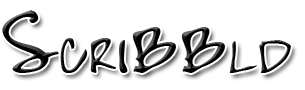Tutorial for making a layout layer
1. Go to Customize on your sidebar
2. Make sure you're in S2, if you're not, click "Switch to S2" here
3. On the 2nd sidebar in, go down to the bottom and click "Developer Area" here
4. Under the Heading "Advance Options" click "Your layers"
5. Go to where it says "Create top-level layer"
For type, select Layout and then hit "Create"
6. A page will now show up that looks like this, with a different number, though. Hit "Edit".
7. A page that looks like this will show up. Delete everything in the top right box.
8. Copy and paste the FIRST set of coding provided. Do not alter anything in the coding unless you know what you are doing! Altering it may mess up the entire layout.
9. Hit "Save & Complile" which should be on top. If everything goes well, the small box on the bottom should look like this.
note: the reason you have to do this first part, is to ensure that you can use the style. I'm making layouts that require layers because the styles they use are not available on Scribbld.net, For example, Smooth sailing. Smooth sailing is exclusive to Livejournal, so this is the coding to bring it to your scribbld account!]Congrats, you now have your layer! But we're not finished yet!
10. Go back to you
Customize page
11. Click
your custom layers on the sidebar and
this should show up. Hit "
Apply Theme". [it might take a minute, so be patient. The button will change to say "Customize" and underneath, "Edit Layout Layer" Hit
Customize]
12. Go down and hit
layout13. Go about 1/2 way down the page and find where the bolded text on the left says "
Custom Stylesheet Information" [the box on the right should be considerably larger than the rest]
14. Paste into that box the SECOND set of codes provided, go down to the bottom of the page, and click "Save Changes"
Failing to do the second half will result in some additional colors, bars, and link styles that are not meant to be there!
IMPORTANT READ THIS BEFORE YOU DO ANYTHING!:
do NOT delete the layer while in the developer area if your journal theme is still set to the "custom layer". You have to change it to anything but the custom layer you are trying to delete. Not following this warning will result in your entire journal template being messed up and I currently have no idea how to fix it. Any questions about this, ASK HERE.If you have any questions about this, please ask me here and I will try to help you out!
scribbld is part of the horse.13 network
Design by Jimmy B.
Logo created by  hitsuzen.
hitsuzen.
Scribbld System Status