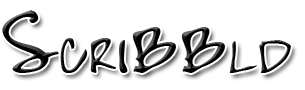| anon_e_mousse ( @ 2011-10-13 17:26:00 |
|
|
|||
| Entry tags: | layout: rainbow links, layouts, s2: bloggish |
Scribbld Instructions
1. Follow this tutorial to get a Bloggish base layout.
2. Go to "Customize".
2. Select "Customize your theme".
3. Scroll down to where it says "Disable customized comment pages for your journal". Change it to "Yes". (This will disable the comment page that goes ugly after people comment).
4. Scroll down to Additional Options. Change the Layout type to Two column (sidebar on the left). SAVE CHANGES.
5. Scroll back up. Go to Custom CSS. Choose Yes for using "Base Weblog" stylesheet.
6. Paste in your layout codes in the Custom Stylesheet box. Make sure you change all the "USERNAME"s to whatever your username is or the rainbow links won't link to your journal. SAVE CHANGES.
Codes:
Images:
Header - http://img571.imageshack.us/img571/8
Header Size - 580px x 250px
Any problems? Comment here.
scribbld is part of the horse.13 network
Design by Jimmy B.
Logo created by  hitsuzen.
hitsuzen.
Scribbld System Status